About us
About Us
Al-Ezdhar & Al-Rafah Trading Co. Ltd., established in 2016, took its first step toward achieving its dream by creating COZ, a brand specializing in exceptional hospitality products, followed by the launch of Dar Zaid, ZED, and then GOA — each with its own unique concept, all driven by a shared passion for innovation and a strong commitment to enhancing the hospitality experience in Saudi Arabia.
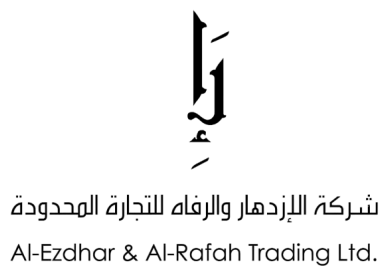
Our vision
Our message
Our mission
General Questions about the Platform
You can register by clicking the “Create Account” button and filling in the required information (such as name, email, and password). After that, you’ll receive an activation email to start using the platform.
A modern browser (Chrome, Firefox, Edge) with the latest version.
Internet connection of at least 2 Mbps for videos.
A computer or tablet is recommended for interactive training.
Yes, the platform is compatible with smartphones via browser, and we also have an official app available on Google Play Store and App Store.
Click “Forgot Password?” on the login page and enter your email. We’ll send you a link to reset your password.
We offer both free and paid courses. You can browse the catalog for more details.
Training Content Questions:
After logging in, go to the “Courses” or “Library” section and select your desired course. Click “Enroll” if it’s free or pay the fee if it’s a paid course.
Yes, a certified certificate of completion is awarded after passing the final exam with a success rate of at least 75% (if the course offers a certificate).
Each course includes a progress bar showing your completion percentage, and you can also review your "Progress Log" in your personal account.
Yes, some materials (like PDF files) are available for download. However, videos are available for streaming only to protect copyright.
You can send a message through the email or the WhatsApp group, a comment in the course, or participate in the course discussions if available.
Technical & Support Questions
Check your internet connection.
Try a different browser or clear your cache.
If the problem persists, contact technical support via [email/live chat].
- If the problem persists, contact technical support via [email/WhatsApp chat].
Click on your profile picture/name in the top corner, then select “Account Settings” to edit your information.
No, but we have answers for all your questions. You can also reach out to us with any additional questions via email or in the WhatsApp group.
Customer support is available from Sunday to Thursday, 9:00 AM to 5:00 PM (Riyadh Time).
Trainer and Supervisor Questions
After logging in as a trainer, go to “Dashboard” → “Manage Courses” → “Add New Course” and follow the steps.
Videos: MP4, WebM.
Documents: PDF, PPT, Word.
Images: JPG, PNG.
In the dashboard, go to “Reports” to view completion rates and test scores.
